The Bard TeX style file, called bardtex.sty, is a LaTeX style designed for seven types of writing:
The style file provides LaTeX commands for two aspects of these writing projects:
In addition to the style file itself, there is a template and sample for each of the seven types of writing, and a manual for the style file.
All the files can be downloaded in a single zipped folder, which will need to be uncompressed prior to use.
There are sometimes problems downloading the zipped folder with the Chrome web browser. If you have problems with Chrome, try a different web browser.
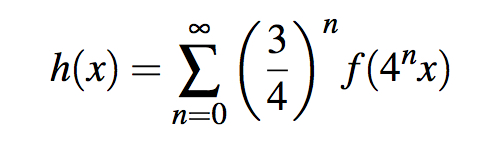
TeX is the state-of-the-art typesetting program used by many mathematicians and computer scientists, some scientists and social scientists, and most publishers of mathematics books and journals. TeX was originally developed by the well known computer scientist Donald Knuth. There are a variety of implementations of TeX available, for Macs, PC's and Linux. One of the advantages of TeX is that is is entirely portable between implementations. For further information about TeX, please contact any of the faculty members in mathematics or computer science.
LaTeX is the most widely used variety of TeX, and we recommend its use. Some introductory manuals for LaTeX, as well as style files for Bard senior projects and for homework, are available below.
For more about LaTeX, there is a lot of material available on the web (though a bit of care is needed, because some of it is out of date); a good place to start searching is the following.
There are two ways to do LaTeX: on your computer or in the cloud. Doing LaTeX on your own computer, though it requires downloading and installing a (free) LaTeX package, let's you use LaTeX even when not connected to the internet, and allows convenient usage of other files that are on your computer. Doing LaTeX in the cloud via a (free) web-based service is convenient for beginners, and is useful for working on collaboratively-written LaTeX files.
To run LaTeX on your computer, you need a complete LaTeX package, which includes the TeX engine itself, a front end that has an editor and viewer, and various packages that enhance LaTeX. A widely used such package, which is free and available for Mac, Windows and Linux, is TeX Live.
The following links are sources for downloading TeX Live. Be sure to follows the downloading and installation instructions carefully.
This implementation of TeX Live for Macs is easy to install, and includes the excellent front end TeXShop, which is what I use.
This implementation of TeX Live includes the front end TeXworks, which is similar to, though not quite as good as, TeXShop.
WARNING: Do not try to copy LaTeX from someone else's computer; if you do that, you will likely miss some files that LaTeX stores in places you might not think to look. Downloading LaTeX from a reliable source is the only way to insure that your implementation will work properly.
To run LaTeX in the cloud, there are a number of free web-based LaTeX services. One recommended such service is the following.
It is important to note that LaTeX style files, such as the Bard TeX style file described below, can be uploaded to services such as Overleaf.
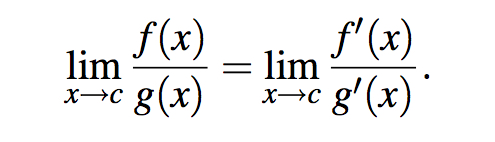
There are many sources on the web for learning for LaTeX. Some particularly useful ones are the following.
This manual, by the Indian TeX Users Group, is a nicely written manual in PDF format.
This website is a very thorough and reliable place to look up any questions you might have about LaTeX. If you do a web search for the word "LaTeX" together with any particlar topic, you often are directed to one of the pages on this website.
This guide has a good treatment of the mathematical commands and symbols in LaTeX.
This list has an extremely extensive collection of the mathematical symbols available in LaTeX; some of the symbols require the use of various LaTeX packages. Start with the "Short Math Guide for LaTeX" before turning to this much lengthier list.
This manual is a widely used introduction to LaTeX, though it is not up-to-date with respect to some mathematical commands (for example, they use the obsolete eqnarray rather than the current align).
The standard way to insert graphics into LaTeX documents is to use either the graphics.sty or the graphicx.sty package. The two packages are essentially the same, but use slightly different formats for a few commands; use whichever you prefer. These packages are often bundled with LaTeX implementations. The manual for these two packages is the following.
This manual is a very useful guide to inserting graphics into LaTeX documents, and to using color.
For most LaTeX implementations, graphics should be in EPS (encapsulated postscript) format. For TeXShop, and presumably any other implementation that uses PDF files instead of DVI files, the correct format for graphics is PDF, which is very convenient, given that PDF files are widely used.
There are two common ways to create mathematical graphics: via mathematical software such as Mathematica, or vector drawing programs such as Adobe Illustrator. Both these programs store graphics in their own proprietary formats, but when you are done making the graphics, they can be exported to EPS or PDF formats. Do not use bitmap graphics programs such as Adobe Photoshop; vector graphics programs are much better suited to mathematical drawing (and indeed are based upon mathematical ideas such as splines).
Mathematica and Maple are very powerful computer programs that can do a large variety of mathematics, including various types of graphing. A free alternative to Mathematics is the open source program Sage, which is discussed at the following website.
This program has can be accessed from any type of computer via the web. Sage can do both two and three dimensional graphing, and can export figures in JPG format (which can then be converted to PDF).
Adobe Illustrator is the professional standard vector graphics program. It is fairly expensive, though it can be found at reduced prices at the various educational discount software sites found on the web. A free alternative to Illustrator is the following open source program.
This program has implementations for Mac, Windows and Linux. Inkspace is not as good as Illustrator, but is quite satisfactory for many types of illustrations.
One tricky matter when creating graphics is to have the right amount of white space surrounding the graphic, which means a little bit of white space, but not too much. EPS files have a "bounding box" that determines how much white space is inserted; the bounding box is usually created automatically with as little white space as possible, though that can be modified in vector graphics programs by inserting an invisible rectangle of the right size around the graphic. For PDF files, which are often created with the graphic on an entire blank page, the white space can be cropped using an appropriate program (such as Preview on the Mac).
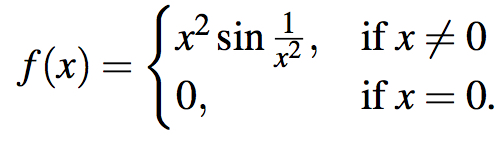
The default font used in TeX is Computer Modern, which was designed by Donald Knuth, the creator of TeX. The advantage of Computer Modern is that it has an extensive set of mathematical symbols, and that, by being built into every implementation of TeX, and by being the default font, it is very easy to use. The disadvantage of Computer Modern is that, for some people, it isn't the most aesthetically pleasing font. In particular, it is rather thin and spindly.
Switching fonts in TeX is not as simple as it is in standard word processors. In part the difficulty is due to the way TeX works internally, and in part it is due to the fact that the various fonts available for regular word processors do not have the needed mathematical symbols. However, while it is not simple to use a variety of different fonts throughout a single document, there are a number of free packages that change the overall fonts (text and mathematics) for a document. (It is also possible to purchase fonts for TeX; while some of the commercial fonts are very nice looking, for most uses it is not worth the expense.)
There are a number of font packages that are included with standard implementations of TeX, and can be used simply via the \usepackage{} command, located in the preamble. The following is a list of font packages that appear to be available. The first of these packages, which uses Times New Roman for the text font and has an extensive set of mathematical symbols, is a good, basic alternative to Computer Modern, though it is new, and will be found only in current versions of the various implementations of LaTeX.
In addition to the above types of font packages, there is another method to make use of additional fonts in TeX, which is to use not regular LaTeX, but rather a variant called XeLaTeX. To use XeLaTeX, it has to be available in the implementation that you use; it is available in TeXShop and TeXworks. The advantage of XeLaTeX is that it allows you to use any font that is installed on your computer. The disadvantage is that the regular fonts on your computer do not have mathematical symbols, and so when you use XeLaTeX it uses the font from your computer for text together with the mathematical symbols in Computer Modern, and that does not necessarily look good. Additionally, XeLaTeX sometimes runs slower than LaTeX. For most cases, it is best to use regular LaTeX with font packages such as those listed above.
Although LaTeX commands cannot be used directly in HTML, there are a few methods that have been developed to include formulae in LaTeX in web pages. A particularly convenient method for doing so is the following open source program.
MathJax can be used for both inline mathematics, for example \(\sqrt {\alpha + 1}\), and displayed mathematics, for example \[\lim_{T \to \{p\}} \ \frac{\int\!\!\!\int_{x^{-1}(T)} \langle n_1 \times n_2, n\rangle \,ds\,dt}{\int\!\!\!\int_{x^{-1}(T)} \sqrt {\det \left(g_{ij}\right)} \,ds\,dt}.\] These formulas were typed directly in the HTML file using standard LaTeX commands, and is displayed properly in this web page because this page is linked to the MathJAX server. (The other examples of LaTeX on this webpage were imported as jpeg files, because they load faster.)
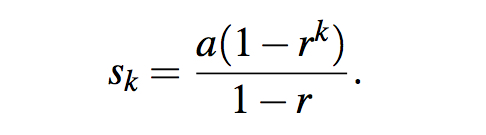
There exist a large number of LaTeX packages for various purposes that can be downloaded. Available below are a few of the packages that I have found particularly useful. A good place to look for more packages is at the TeX site of the American Mathematical Society listed above. All packages are invoked with the \usepackage{} command, located in the preamble.
This package provides an excellent way for making bibliographies in LaTeX. The manual is amsrdoc.pdf.
This package allows for the use of colored text and background. The manual is grfguide.pdf.
This package, which is meant to be used in conjunction with color.sty, contains a list of 68 predefined colors that can be invoked by name. The manual is color-package-demo-colornames.pdf.
This package that makes exactly what its title says. The manual is fancybox.pdf.
This package allows for better control of page size and margins. The manual is geometry.pdf.
This package that allows for multiple columns. The manual is multicol.pdf.
This package makes shadows for boxes.
This package allows for paragraphs in unusual shapes. The manual is shapepar.pdf.
This very useful package allows for commenting out large sections of text and for lengthy verbatim text.
This package allows for better control of page size and margins. The manual is vmargin.pdf.
Using a regular spell checker for LaTeX documents is very frustrating, because a regular spell checker will identify as a spelling error most LaTeX commands, and also many collections of symbols inside mathematical formulae. To avoid this problem, a LaTeX-aware spell checker must be used. There are a number of free LaTeX-aware spell checkers that can be downloaded from the web. We list one for Windows and one for Macs. Both spell checkers can be set to ignore all LaTeX commands, and everything inside environments such as \(\$ ... \$\), and \(\$\$ ... \$\$\), and \(\text{\begin{align}} ... \text{\end{align}}\).
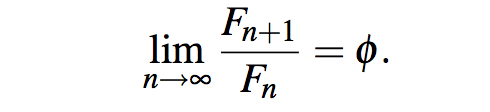
This video discusses what LaTeX is, the benefits and drawbacks of LaTeX, implementations of LaTeX, and resources for learning LaTeX.
This video is a preliminary version. If you have any comments or suggestions, please email me.
This video discusses the basics of how to write text in LaTeX, how to structure a LaTeX document, some standard commands, errors and LaTeX environments.
This video is a preliminary version. If you have any comments or suggestions, please email me.
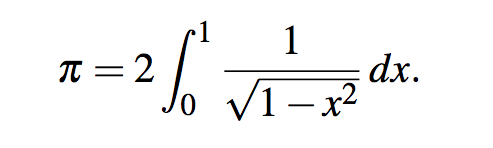
This video discusses the basics of how to write mathematics in LaTeX, including defining macros and theorems.
This video is a preliminary version. If you have any comments or suggestions, please email me.
Ethan Bloch
Professor of Mathematics
Bard College
Office Hours: