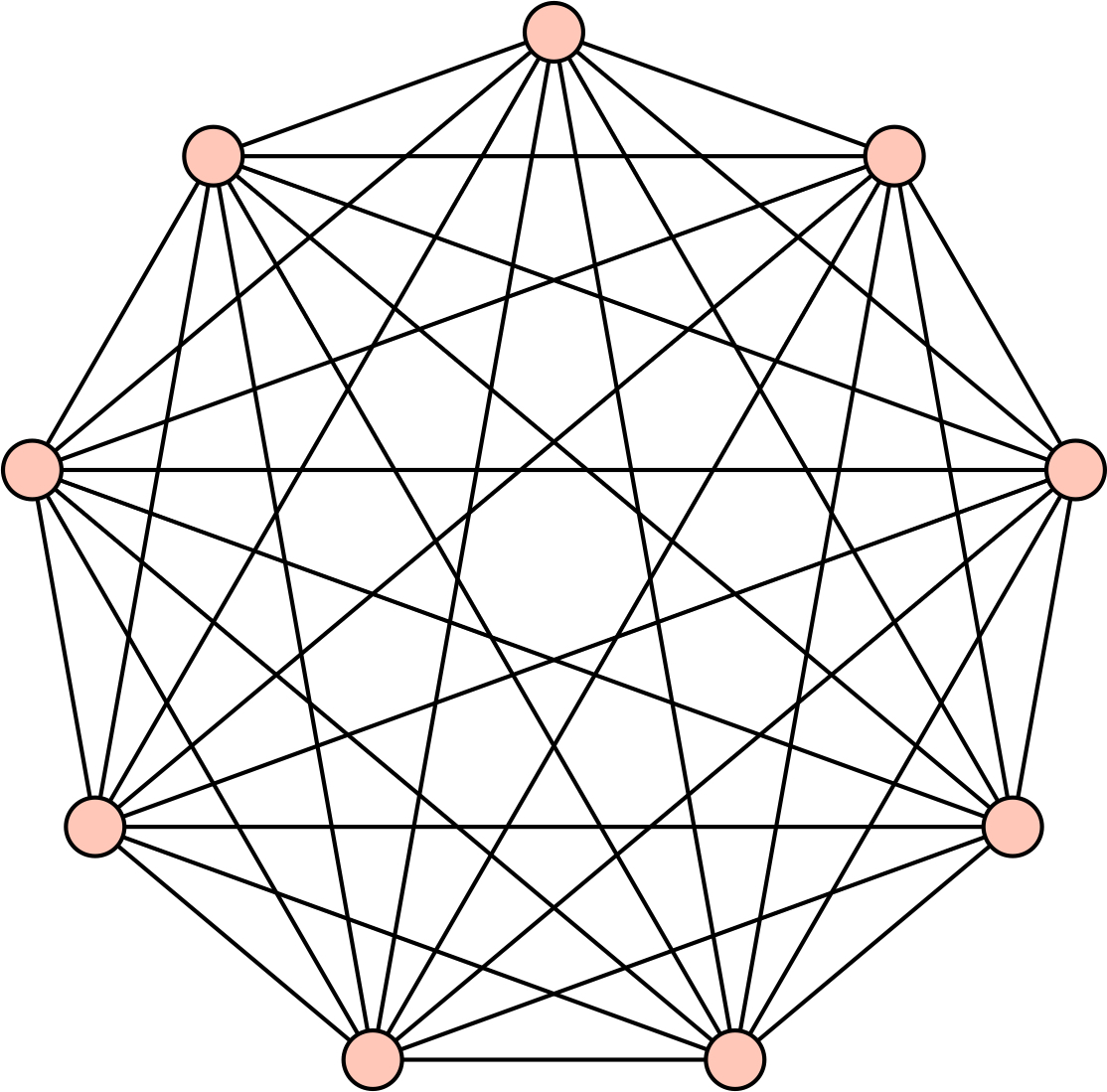Riemann Sums Demo
This demonstration computes Riemann sums of functions and plots the rectangles used in the Riemann sums.
You can change the following inputs in the demonstration.
-
The function \(f(x)\) can be entered in a box.
-
The interval \([a, b]\) can be changed by sliders.
-
The interval in the \(x\)-axis on which the function is plotted can be changed by sliders.
-
The interval in the \(y\)-axis that is visible can be changed by sliders.
-
The number \(n\) can be changed by a slider.
-
The choice of right hand sums, left hand sums or midpoint sums can be selected from a list.
Using this Demo
To start the demonstration, click on the button "Launch the Demonstration Now."
To change the inputs in the demonstration, note the following.
-
When you type something in an input box, the demonstration won't recompute until you hit Return on your keyboard.
-
When you drag a slider back and forth, the demonstration won't recompute until you let go of the mouse button.
-
There may be a few second delay when the demonstration recomputes, depending on the speed of your internet connection.